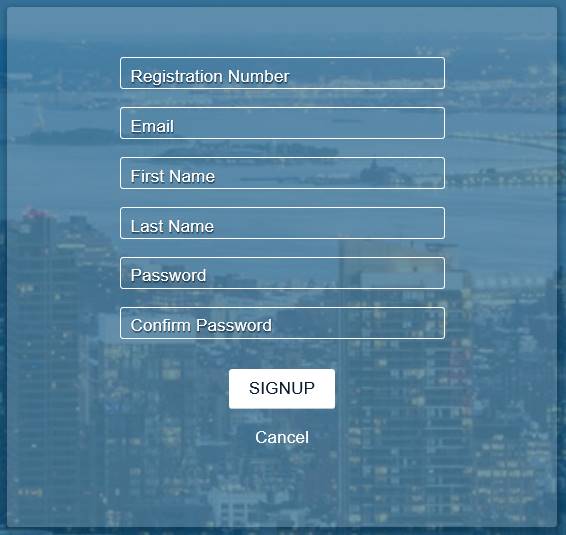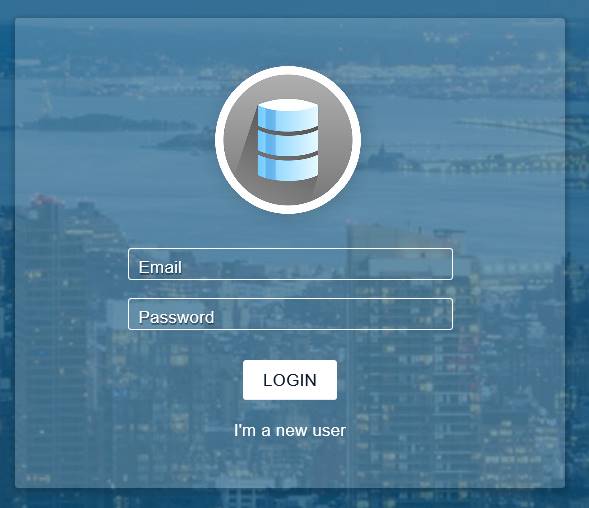Your Datamark Live application login page contains a customizable background image and company logo. Users will navigate to this page and enter their Email address and Password to launch your application.
Unregistered users can click the “I’m a new user” link to create a new user account. Datamark Systems will supply you with a set of registration numbers valid for your Datamark Live account. When you sell a subscription to your cloud application, you provide your customer with one of these registration numbers and a link to your login page. New users are required to enter their unique registration number in order to be added as a valid user on your account.