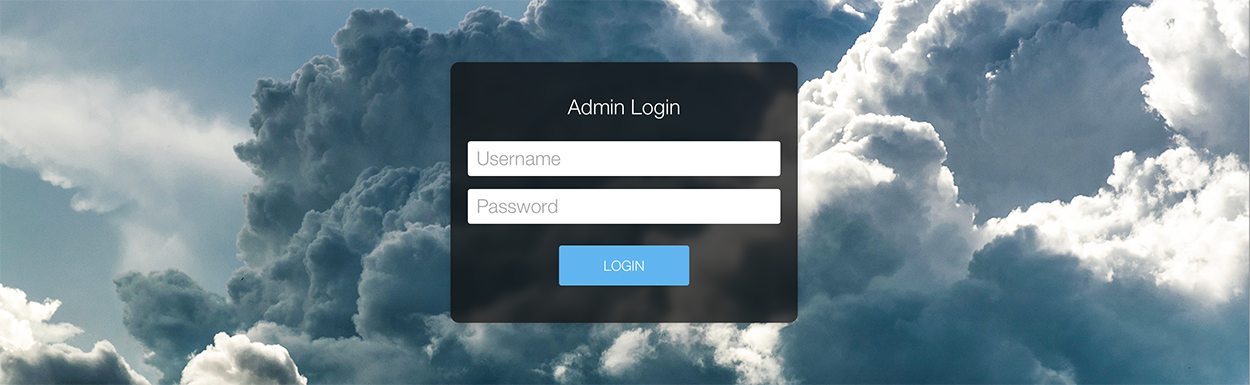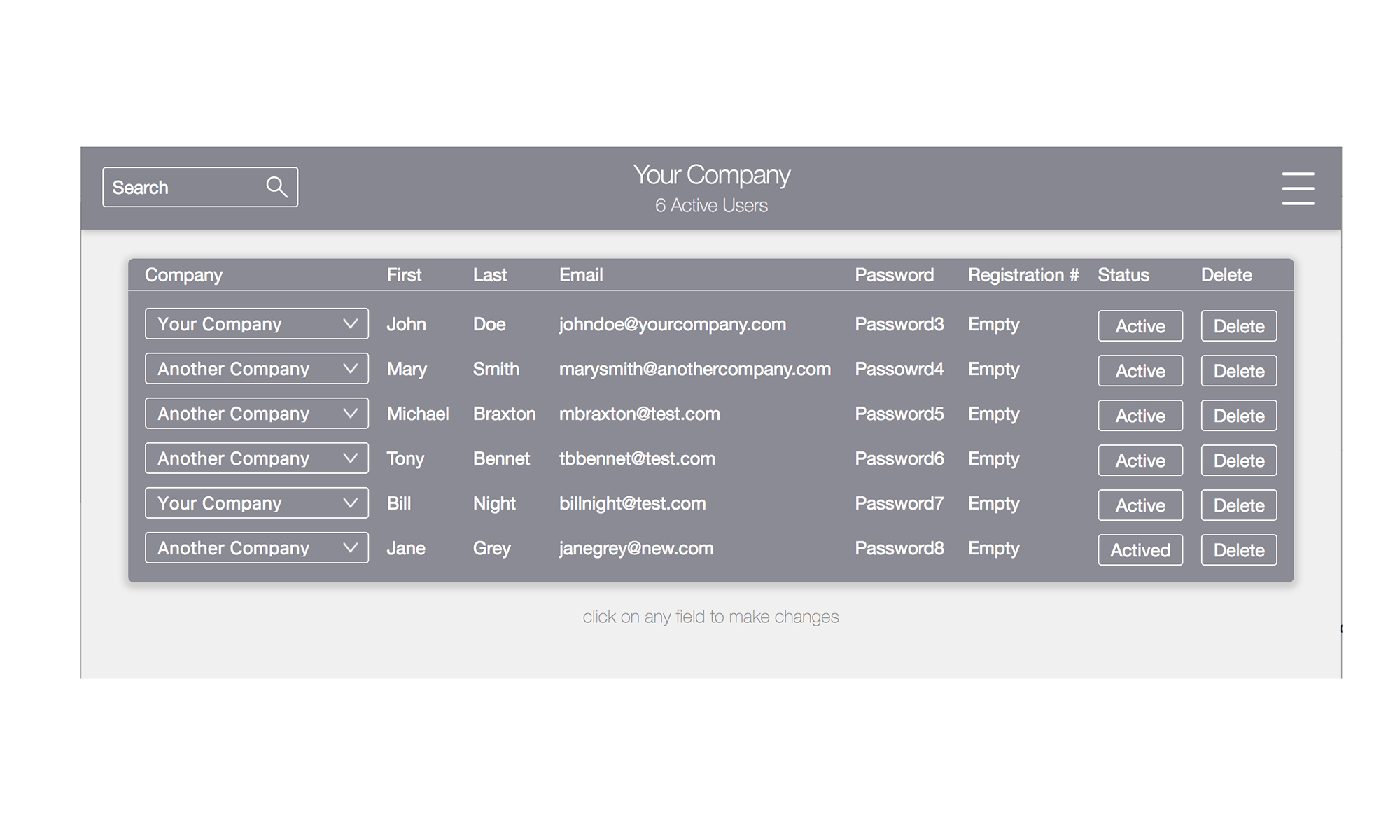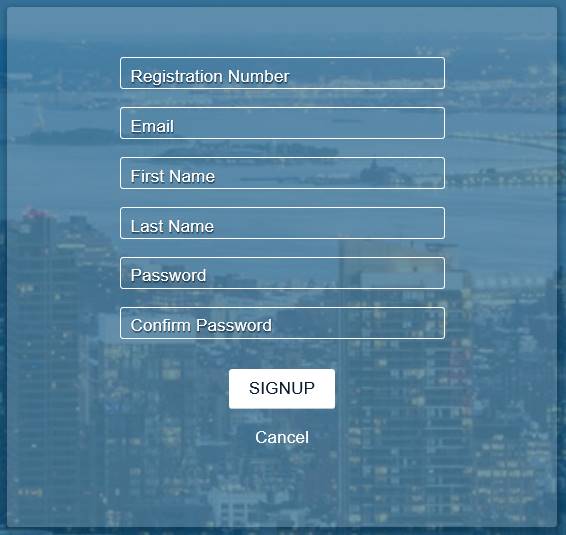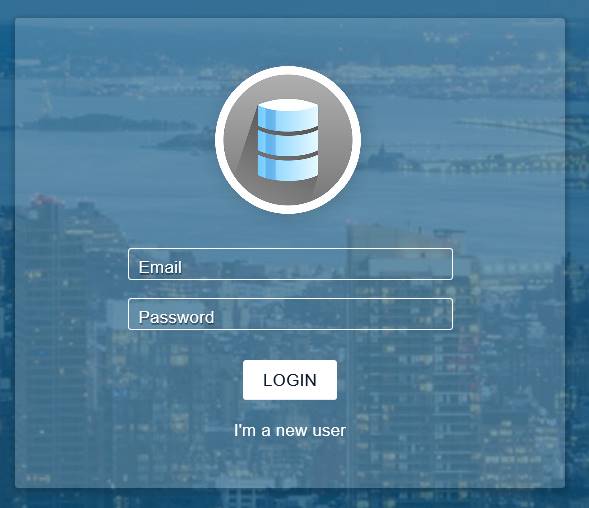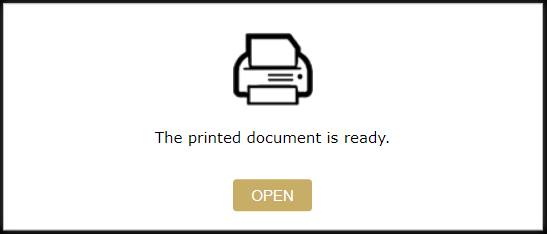Our team at Datamark Live prides itself on the way we continually improve our services to suite our clients varied and particular needs. In this spirit, we are pleased to announced that admins can now login and access their users list (with full editing functionality) directly from the Datamark Live website.
Get a free demo of your software on the cloud
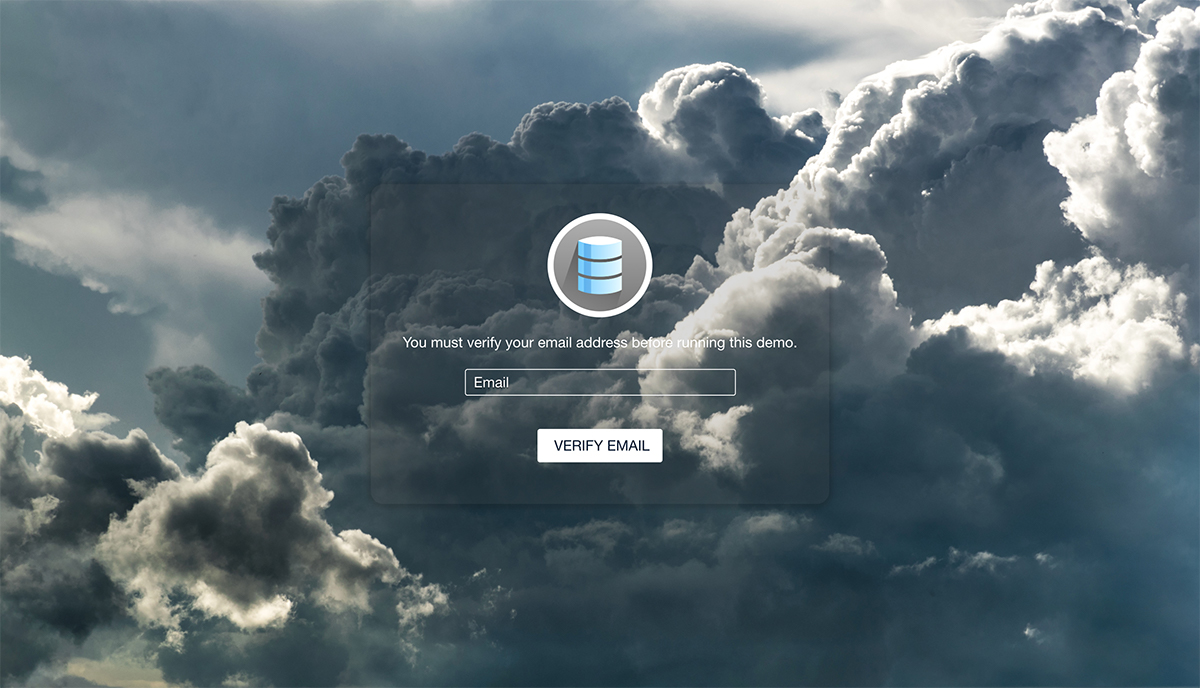
There are two ways to test Datamark Live for yourself.
Continue reading “Get a free demo of your software on the cloud”
The Admin Page
The Admin Page shows all registered users of your Datamark Live cloud application.
Adding Users
Users can be added in two ways.
Login Page
Application Template
We work with our clients to create a template (or “sandbox”) copy of their application which contains all files and settings that a new user needs. Continue reading “Application Template”
Printing
Tablet / iPad Gestures
Window applications running on Datamark Live can be accessed from any device with an internet connection. However, your software will still run similar to a desktop application when being accessed by tablet-style device.
Clipboard
The Datamark Live team prides itself on coming up with intuitive solutions that work the way you’d expect them to. Continue reading “Clipboard”