Window applications running on Datamark Live can be accessed from any device with an internet connection. However, your software will still run similar to a desktop application when being accessed by tablet-style device.
The Datamark Live system has its own pinching behavior for touch screens. Here are a few essential gestures.
 |
Tap Briefly touch surface with fingertip |
Mouse correspondent Single-click |
 |
Double-tap Rapidly touch surface twice with fingertip |
Mouse correspondent Double-click |
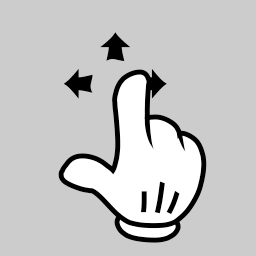 |
Press and Drag Move one fingerprint over surface without losing contact |
Where On the Connection Screen you can drag and drop an object using the Press and Drag gesture. |
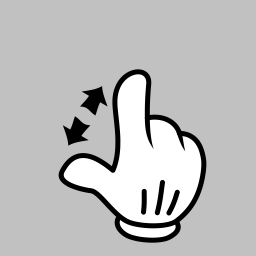 |
Spread (zoom in) |
Where On the Connection Screen you can use the Spread gesture to zoom the screen in. |
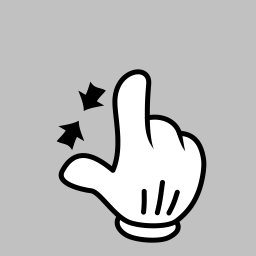 |
Pinch (zoom out) |
Where On the Connection Screen you can use the Pinch gesture to zoom the screen out. |
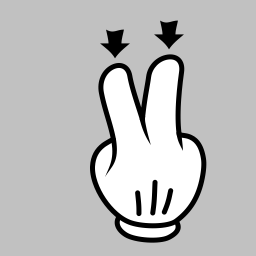 |
Double finger drag Move two fingertip over surface without losing contact |
Where It the Connection Screen is magnified, you can use the “Double finder drag” to scroll the screen in different directions. |
Tablet/iPad Support
For more information about support for mobile devices, read here: Tablet / iPad Support